1. To install the BeyonCERTs Wallet app on the Ubuntu system, download the BeyonCERTs Wallet app for Linux Debian.
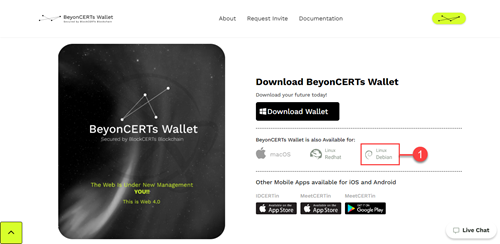
2. Double-click the BlockCerts.deb file. The BeyonCERTs Wallet installation package will open in the Ubuntu Software Center.
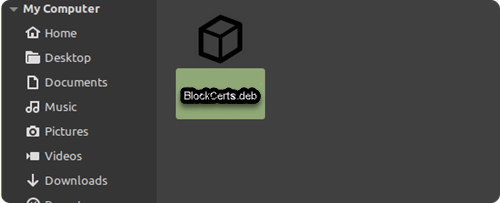
3. Click on Install Package.
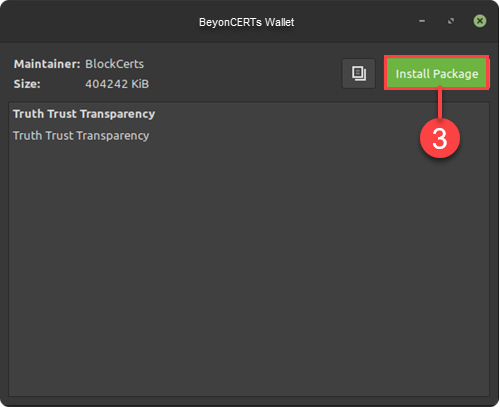
4. The Authenticate dialogue box will open. Enter the administrative password.
5. Click on the Authenticate
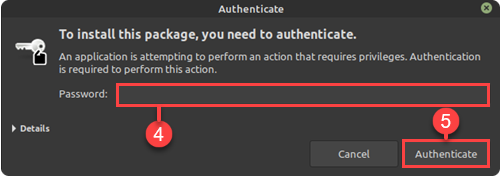
6. Once the BeyonCERTs Wallet has been installed, the status within the Ubuntu Software Center changes to Installed.
7. The BeyonCERTs Wallet is installed on your Ubuntu system and can be started from the menu.
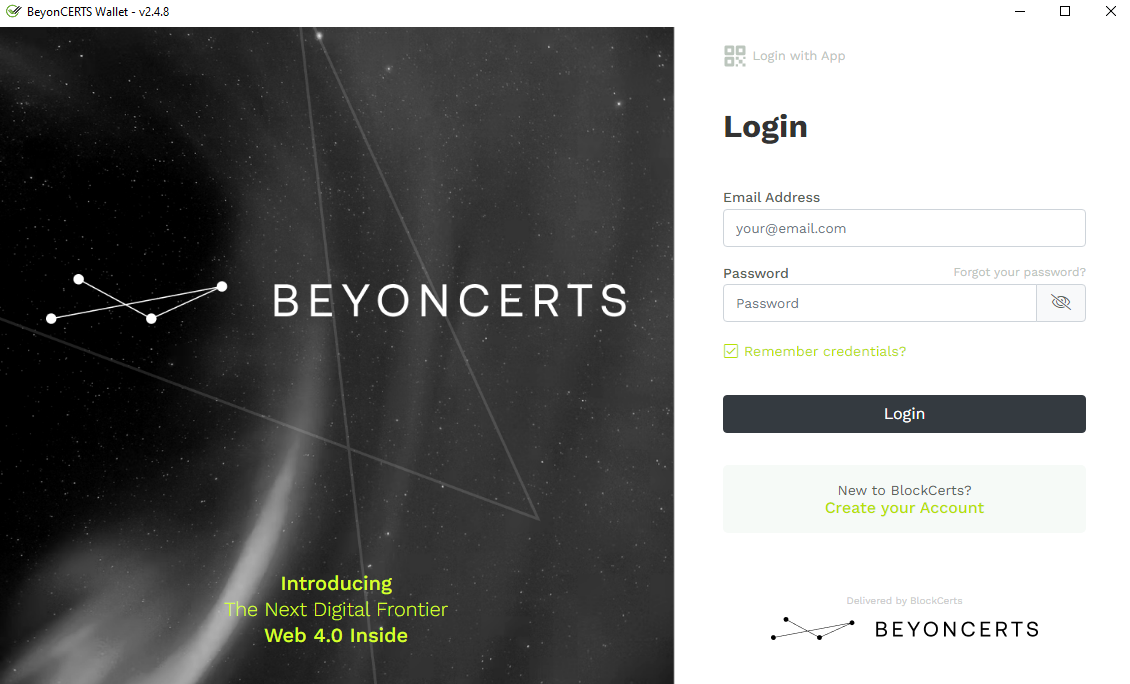
This website uses cookies to ensure you get the best experience on our website. Learn more
BCERTin is granting a limited number of Beta Users while we expand the BlockCerts community
The BCERTin community is a future for generations, seeing the horizons ahead, beyond the hype of the moment.
Together BlockCerts builds the next internet economy one BCERT Token at a time, one hash at a time, block-by-block, authenticated in every transaction.
BLACK FRIDAY - ARE YOU READY FOR I O T - THE INTERNET OF TOKENS 2022
Complete to Get your 50% off 2 for 1 BCERT Token opportunity now*
*Limit 1 per customer, limited time and quantity available
BLOCKCERTS BCERTin Tokens That Drive Your Cloud, Data, SoftwareBlockchain Web 3.0 Digital Business Revolution